Mark as Interested
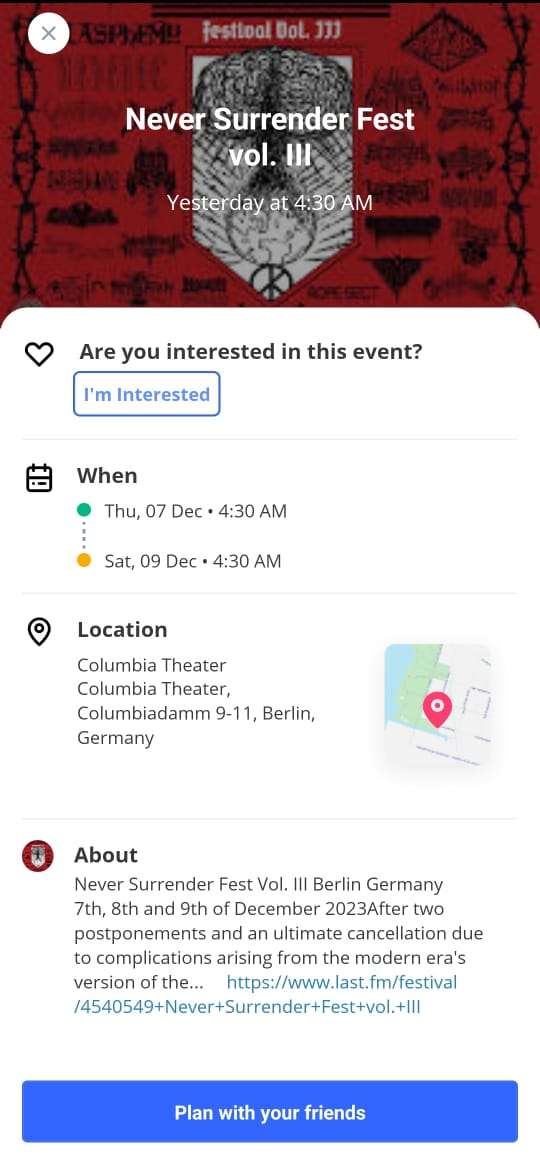
Now you can show your enthusiasm for an event directly from the Explore Events section. With the new "Interested" button. Keep track of events you're interested in by visiting the explore screen, where you'll find a dedicated section showcasing all the events you've marked as "Interested."
How to Mark Explore Events as Interested:
- Open the app and navigate to the "Explore Events" section.
- Browse through the events and find one that catches your eye.
- Tap the "Interested" button to express your intent to attend.
- Visit your profile to view all the events you've marked as "Interested."
Web: Add event to calendar
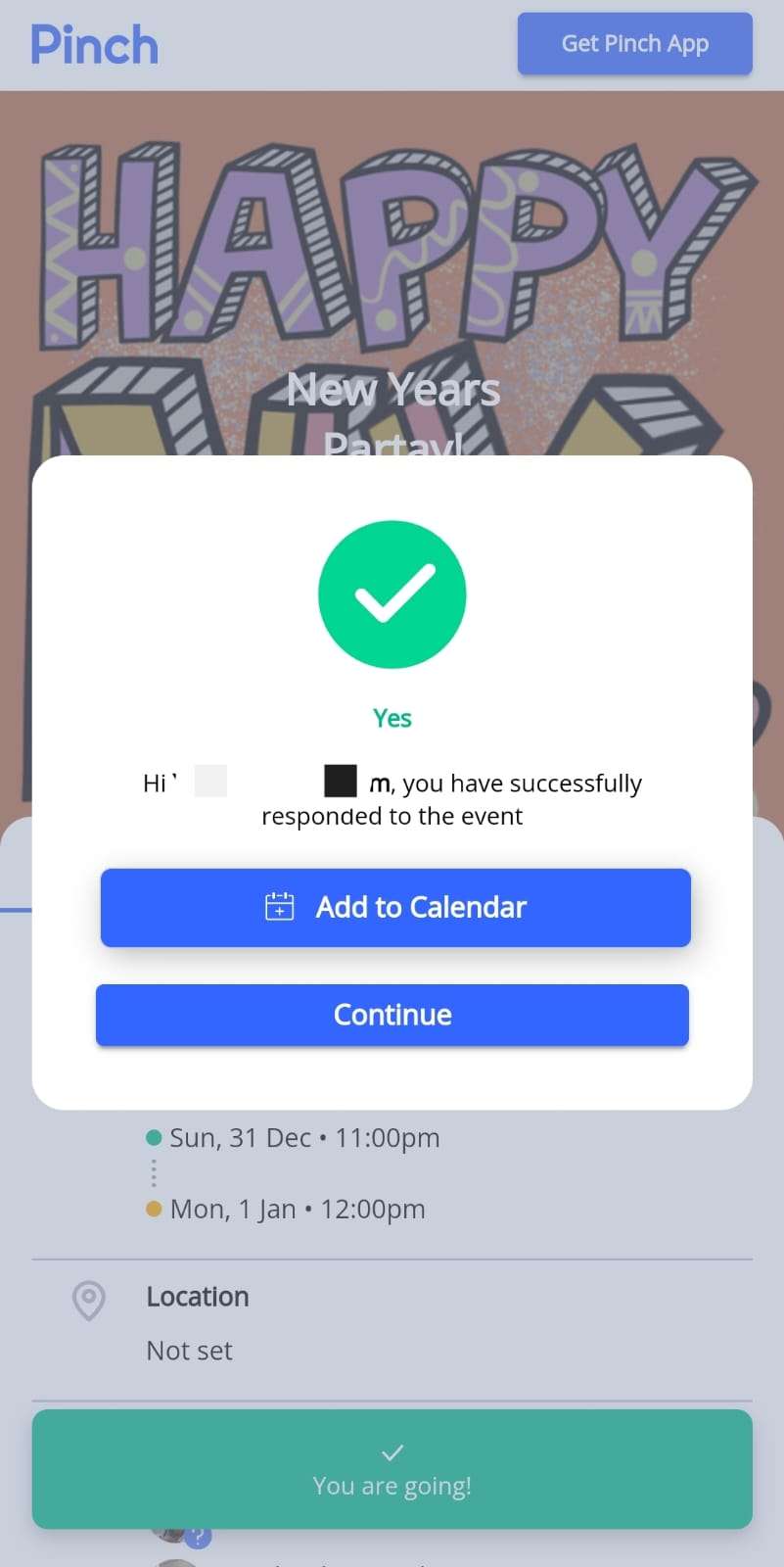
With the new "Add to Calendar" feature in our web view, you can effortlessly sync event details directly to your preferred calendar application. Even if you don't have the app, keep track of your commitments and stay organized without missing a beat.
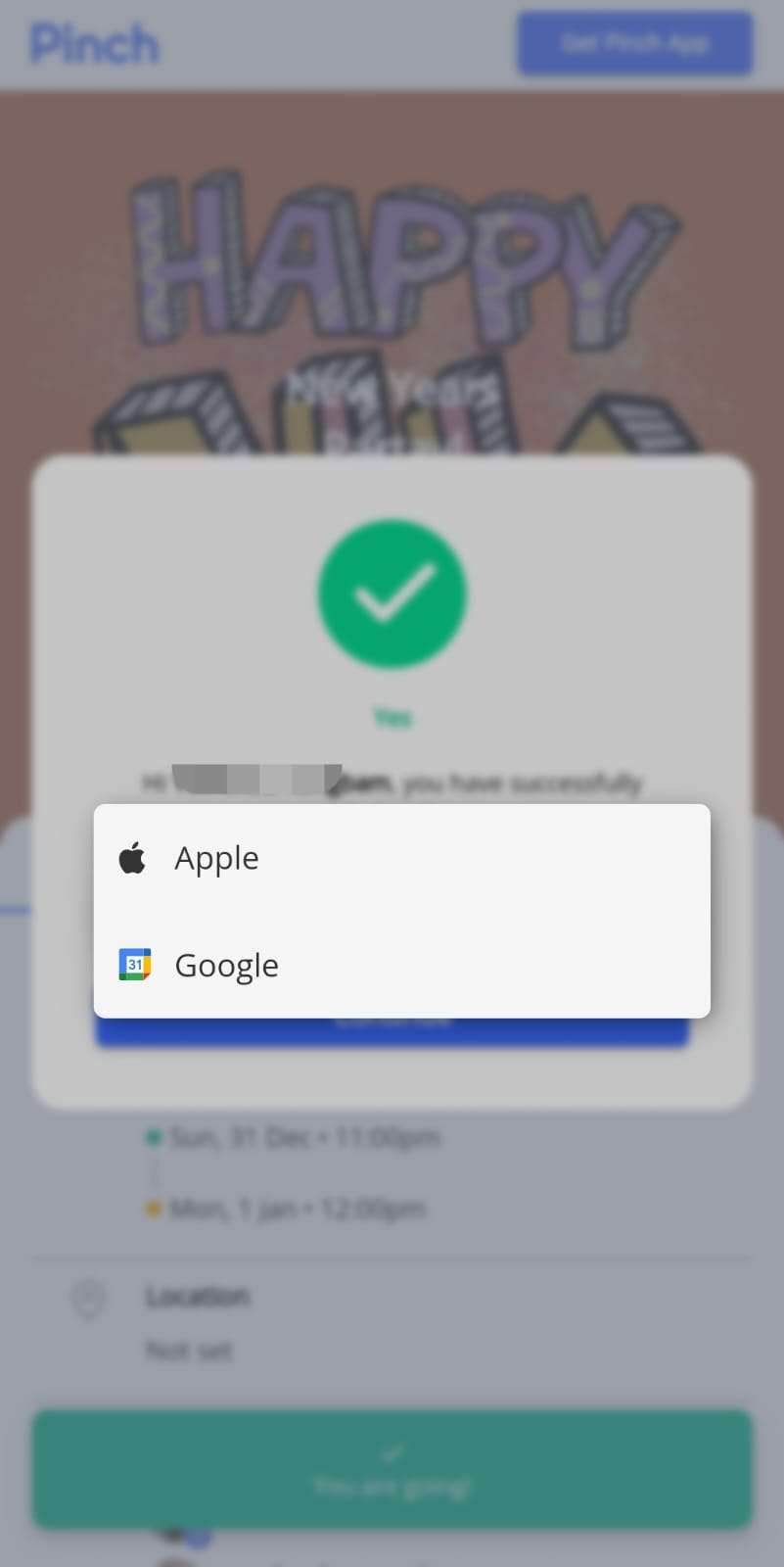
How to Add Events to Your Calendar in Web View:
- Open the event in the web view and accept an invitation.
- Look for the "Add to Calendar" button.
- Click the button to seamlessly add the event details to your preferred calendar application.
Uploaded media now appear on the feed
Attendees can now engage with your media directly from the feed. Like and comment your favorite moments.
Download App