Event Creation on the Web
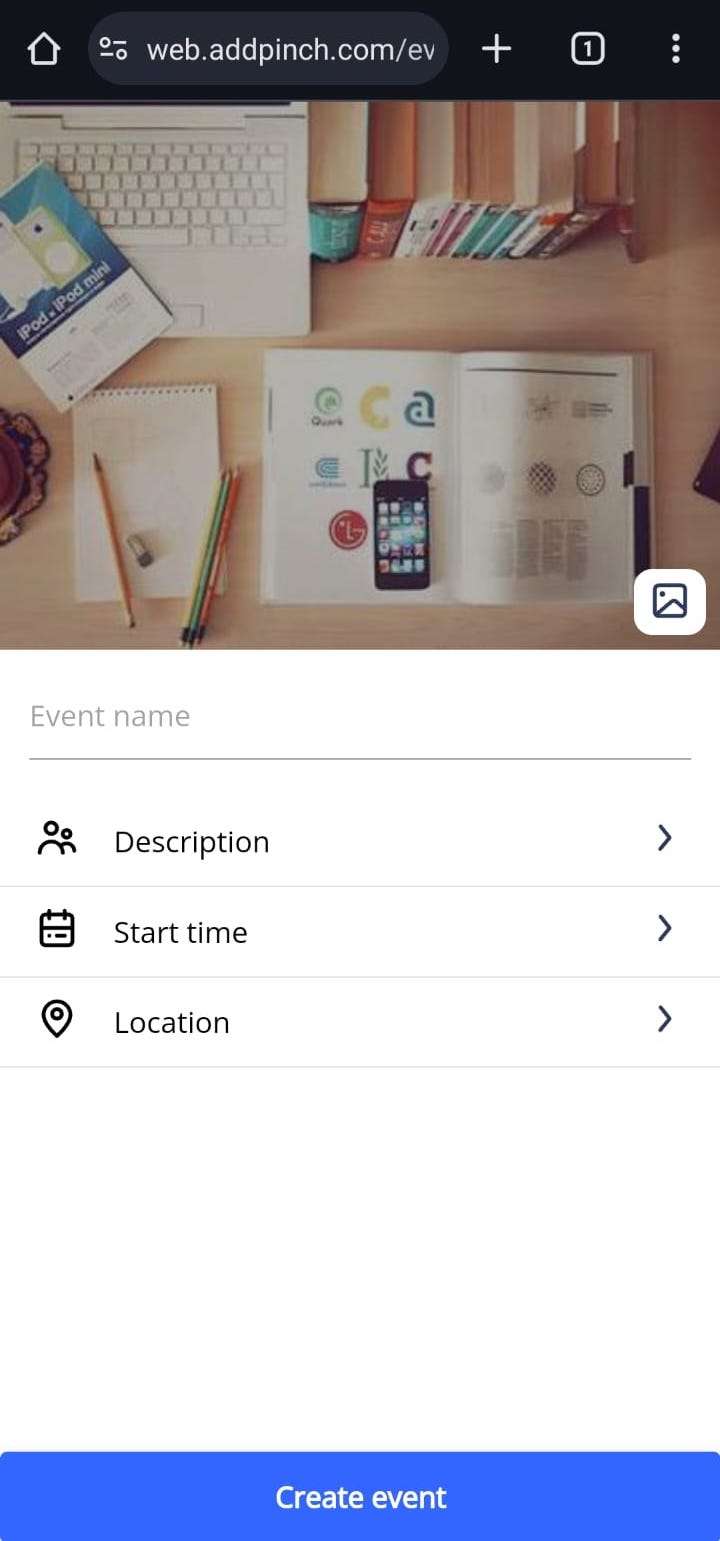
Organize and plan your events seamlessly using our web interface. The same powerful event creation tools you love on the app are now available on the web, providing you with a broader canvas to bring your events to life. Create events from your desktop, laptop, or tablet with ease.
How to Create Events on the Web:
- Open your preferred web browser and navigate to http://web.addpinch.com/event/create
- Fill in the event details. Click on "Create Event".
- Log in to your account and voilà — your event is ready to go!
Gif and Stock image support on Web
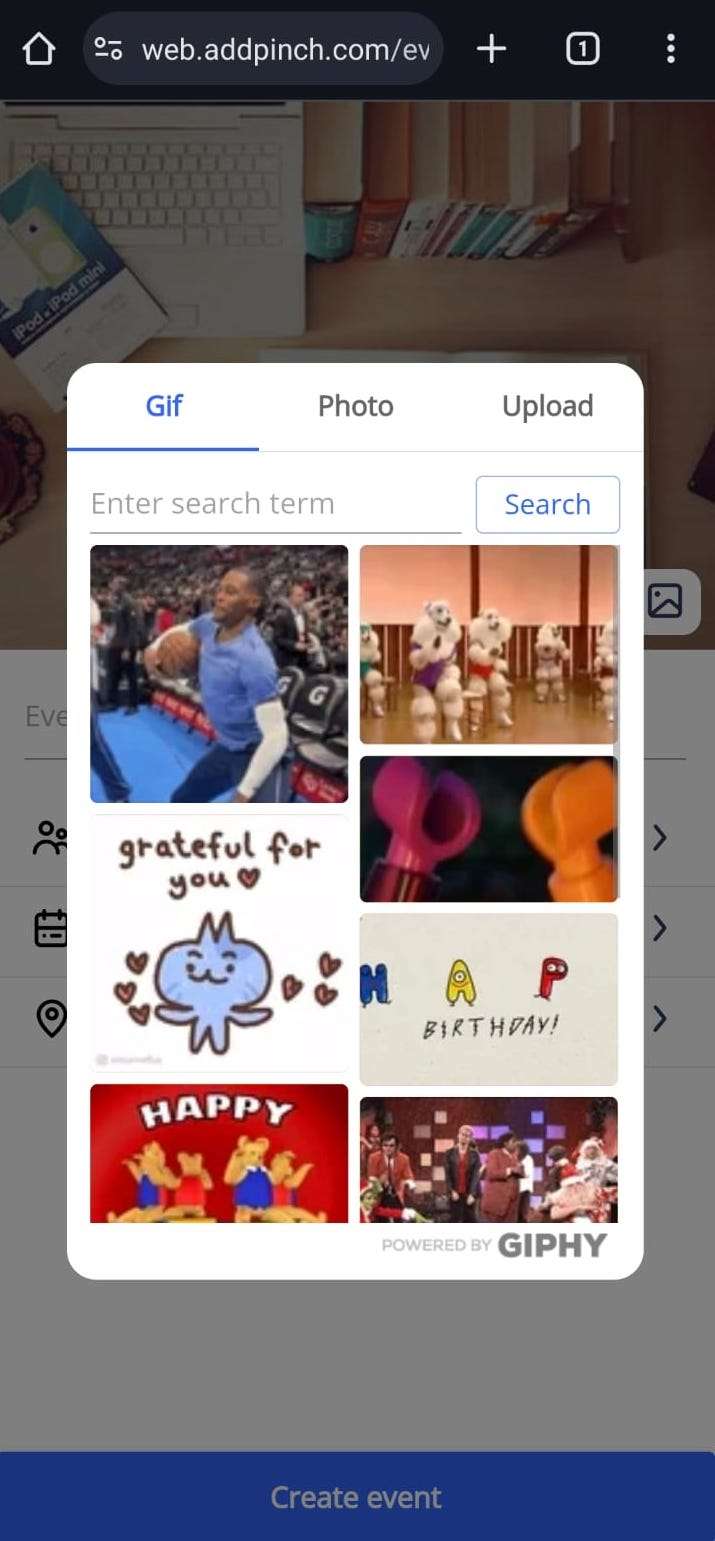
Spice up your event invitations and updates with animated GIFs. Our expanded library lets you search and discover the perfect GIFs to convey your excitement, humor, or any emotion you want to share with your attendees.
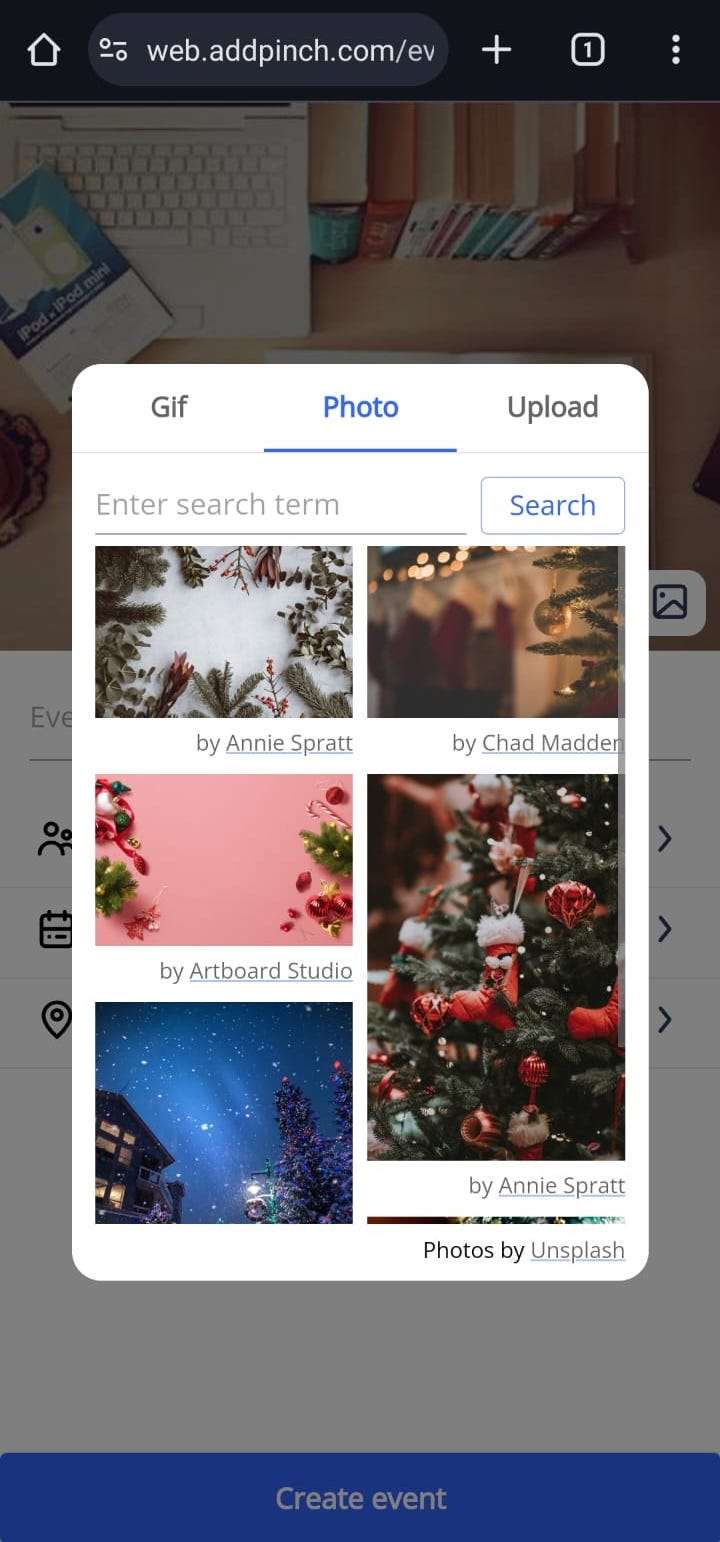
Enjoy the freedom to express your unique style. Browse through an extensive selection of GIFs and images, and with a simple click, add them to your events.
How to Use GIF and Stock Image Search on Web:
- Open your preferred web browser and navigate to the event creation page.
- Look for the Camera icon in the cover image
- Choose "GIF" or "Photo"
- Enter keywords to find the perfect cover image for your event.
- Select your cover image.
Media enhancements
Media Grouping in the Feed on the pinch app
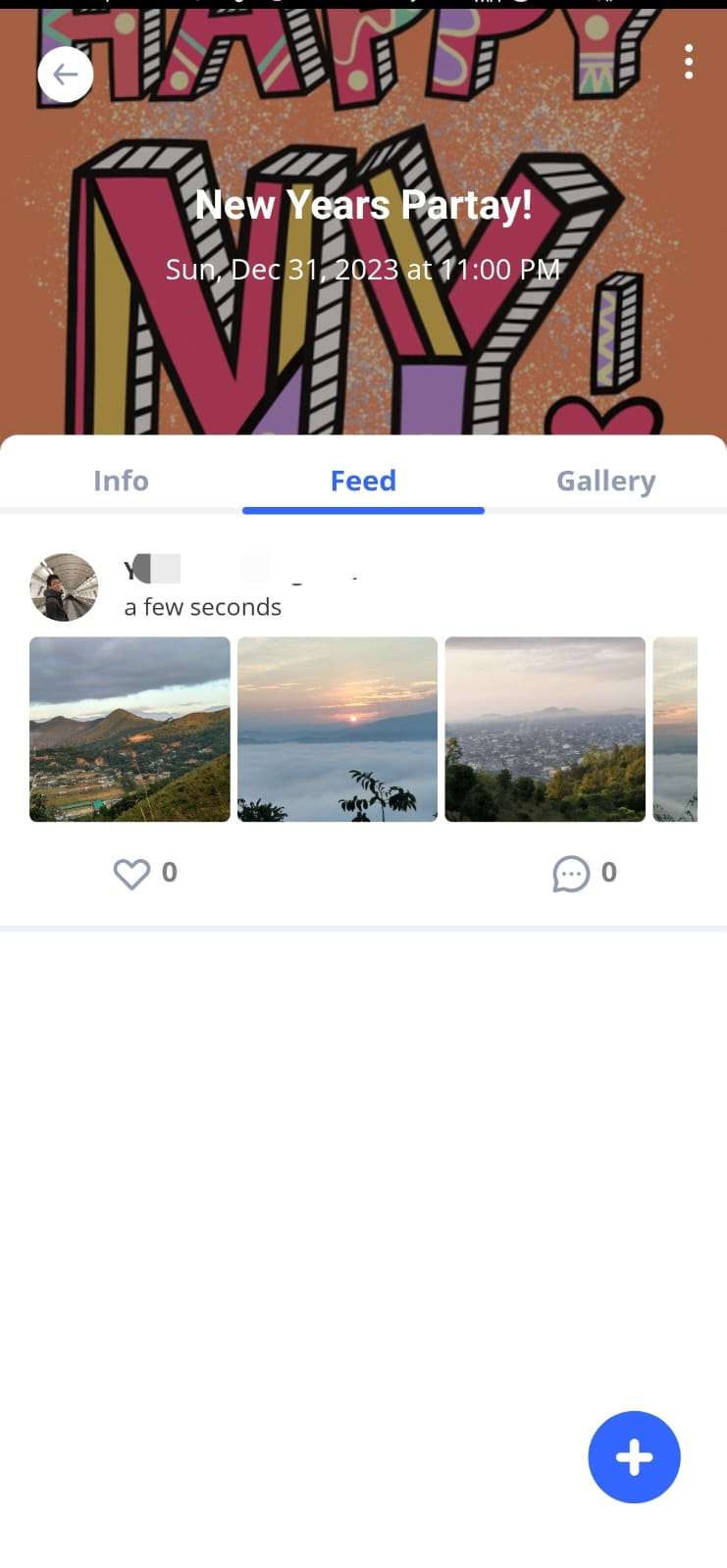
Reduced clutter on the feed when multiple images are uploaded.
Remove cropping in Uploaded media
Now the images are displayed full sized and no longer cropped.
Optimization: Faster image rendering
Optimizations added to compress the images for display. On Download, the image is full quality.
Download App