We're excited to introduce a powerful new tool for streamlining event management and enhancing attendee engagement: Event Forms! This feature makes it easier than ever to collect information and feedback from your event participants.
What's New:
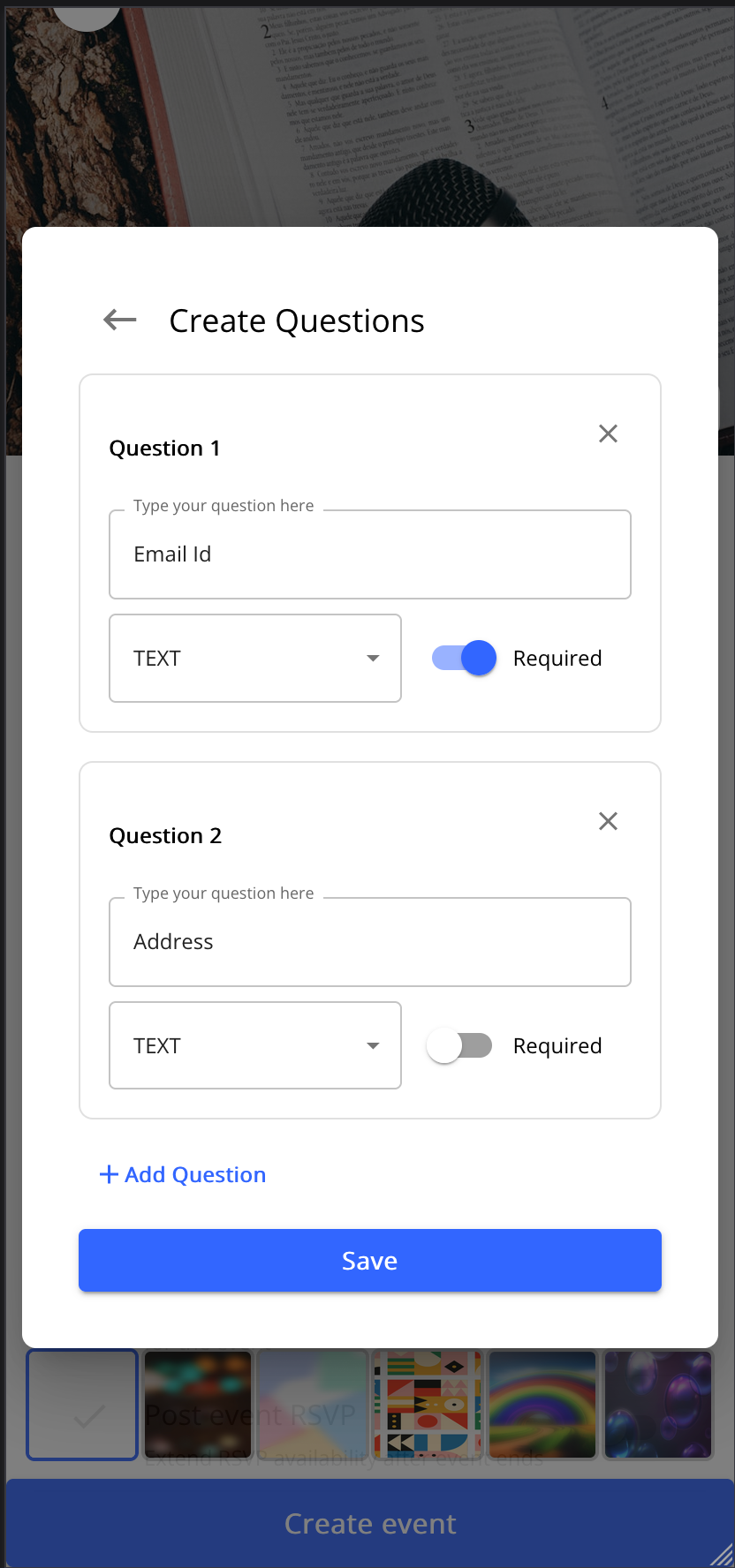
- Customizable Event Forms: Create tailored forms to collect any information you need from your attendees. Whether it's registration details, feedback, preferences, or special requests, our customizable forms have you covered.
- Easy Form Creation: Design forms effortlessly with our intuitive form builder. Add various types of questions, including multiple choice, short answer, checkboxes, and more, to gather the specific data you require.
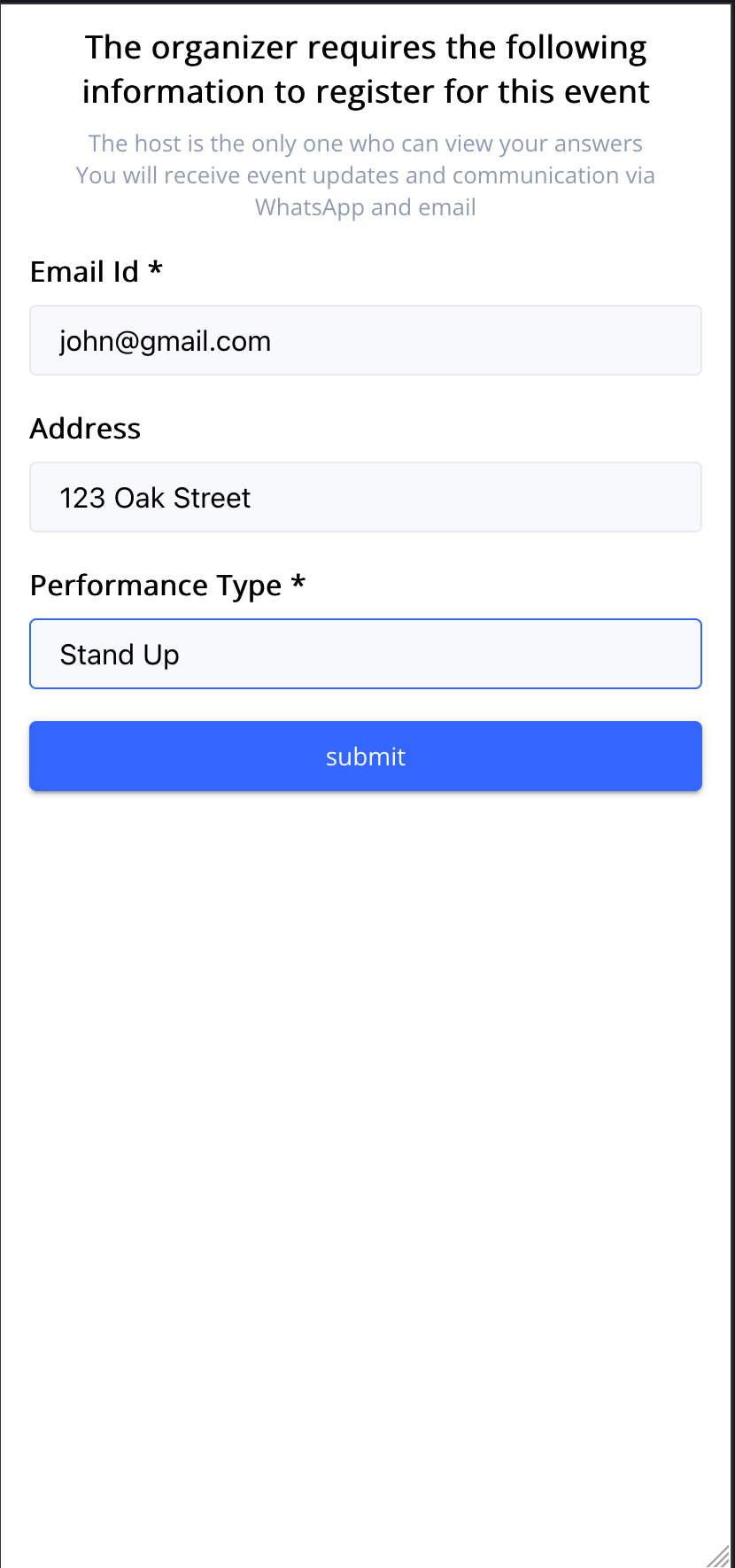
- Seamless Integration with Events
Integrate forms directly into your event pages. Invitees can fill out forms during registration or during check-in ensuring you capture all necessary information.
How to Create and Use Event Forms:
- Open the app, and navigate create event. Or Open Create event on Web.
- Look for the "Form" option.
- Use the form builder to add and customize questions.
- Save and integrate the form with your event.