Introducing a convenient new feature for event organizers: Clone Events! Effortlessly duplicate your past or current events to save time and streamline your planning process.
What's New:
Clone Events Feature
Easily duplicate any existing event with just a few clicks. The Clone Events feature allows you to create a new event based on the details of a previous one, making it perfect for
recurring events
or when you want to retain a similar format.Quick Setup
Speed up the event creation process by copying event details, including date, time, venue, description. Customize the cloned event as needed, ensuring you maintain consistency while making necessary updates.
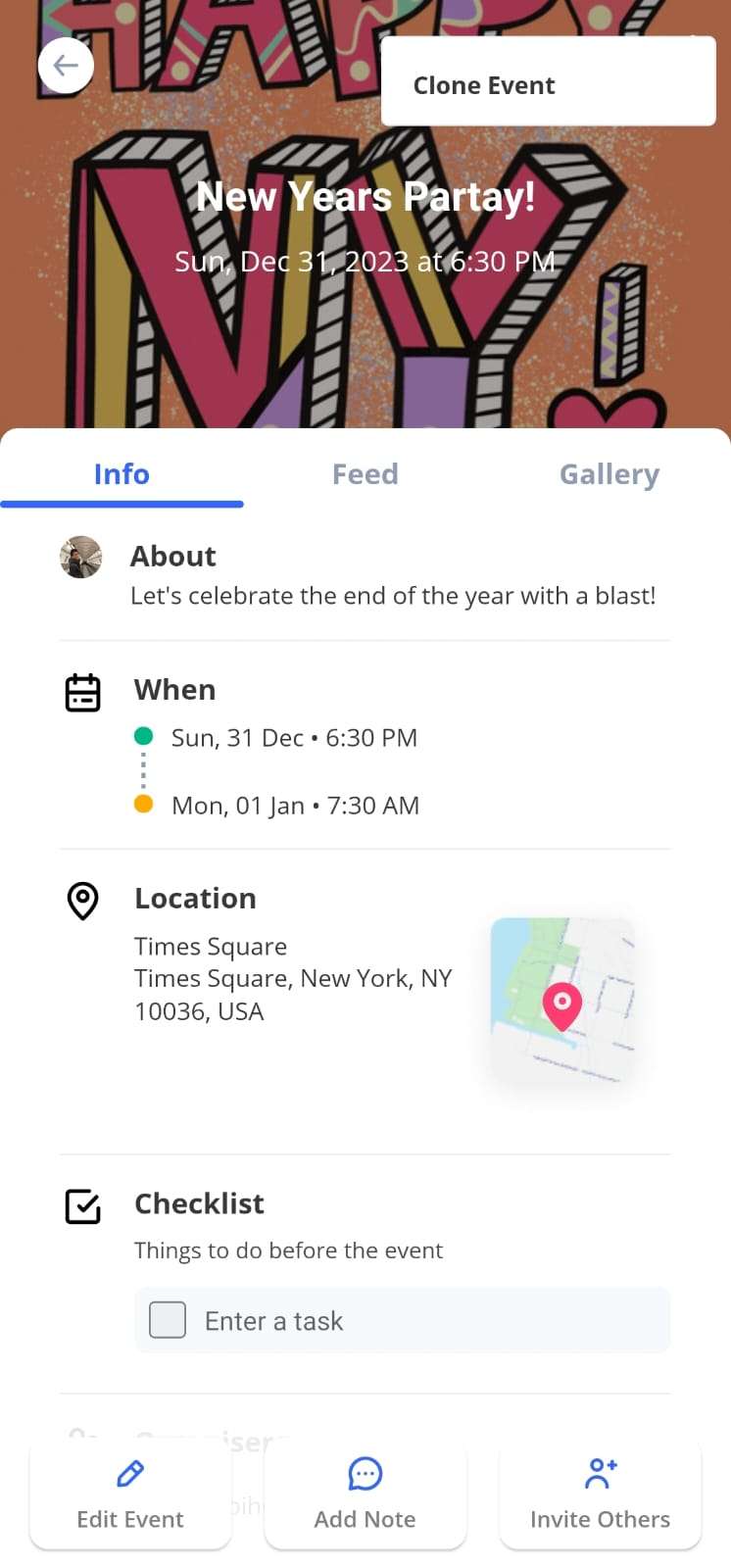
How to Use Clone Events:
- Navigate to your event list.
- Open the event you wish to clone.
- Click on the "Clone Event" option in the menu in the top right corner.
- Update the new event's details as needed.
- Save the cloned event and start promoting it!