We are excited to introduce a new and efficient way to manage event check-ins with our QR Code Check-In feature. This feature simplifies the entry process and ensures secure and accurate attendance tracking.
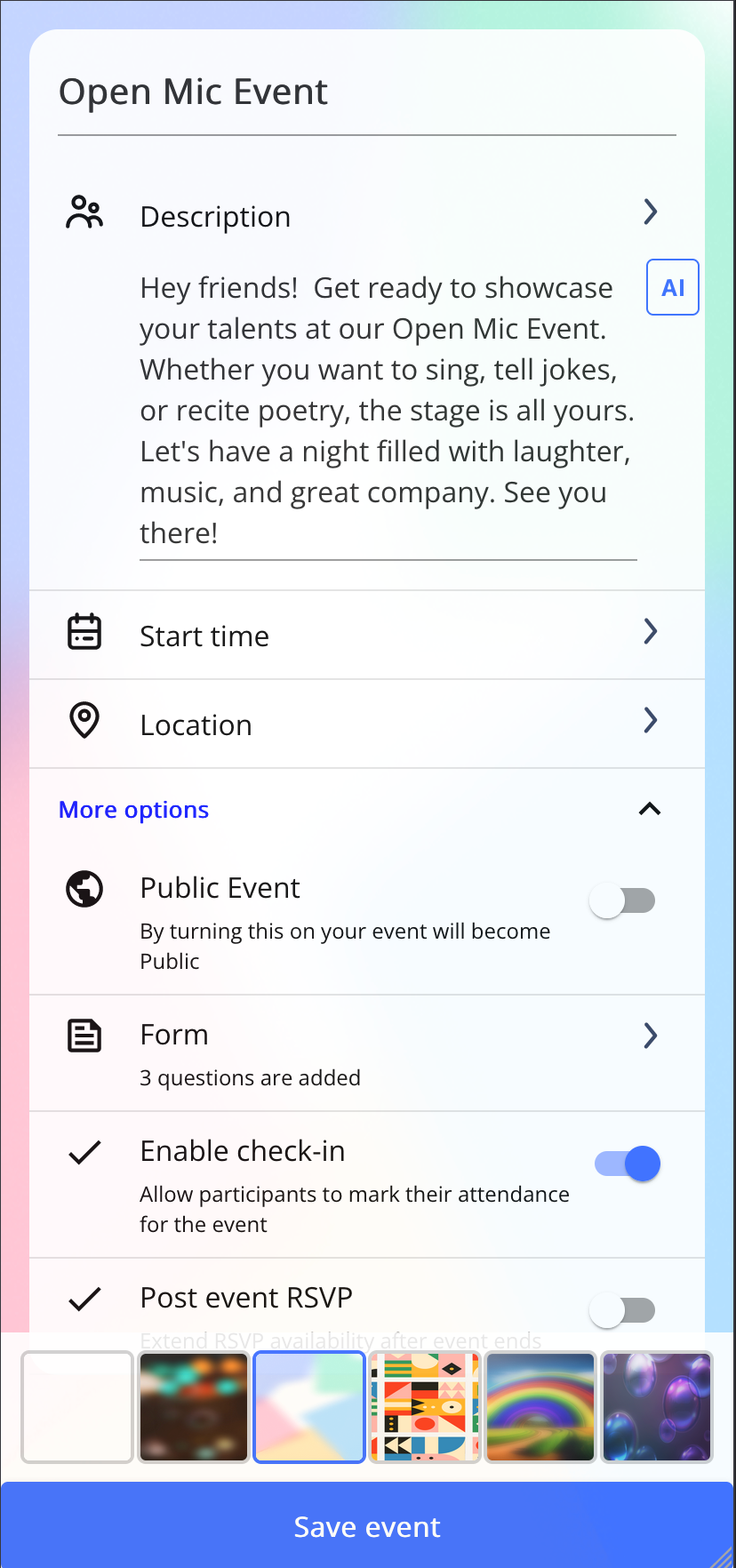
Key Functionalities:
- Organizer Enables Check-In: Event organizers can enable the QR Code Check-In feature from the event dashboard. This allows for a seamless and streamlined check-in process for all attendees.
- Organizer Displays QR Code: Organizers can generate and display a unique QR code for the event. This QR code can be shared via email, within the app, or displayed at the event entrance for attendees to scan.
- Attendee Scans QR Code to Check In: Attendees can scan the event's QR code upon arrival. This instantly checks them in, ensuring a quick and hassle-free entry process.
How to Enable QR Code Check-In:
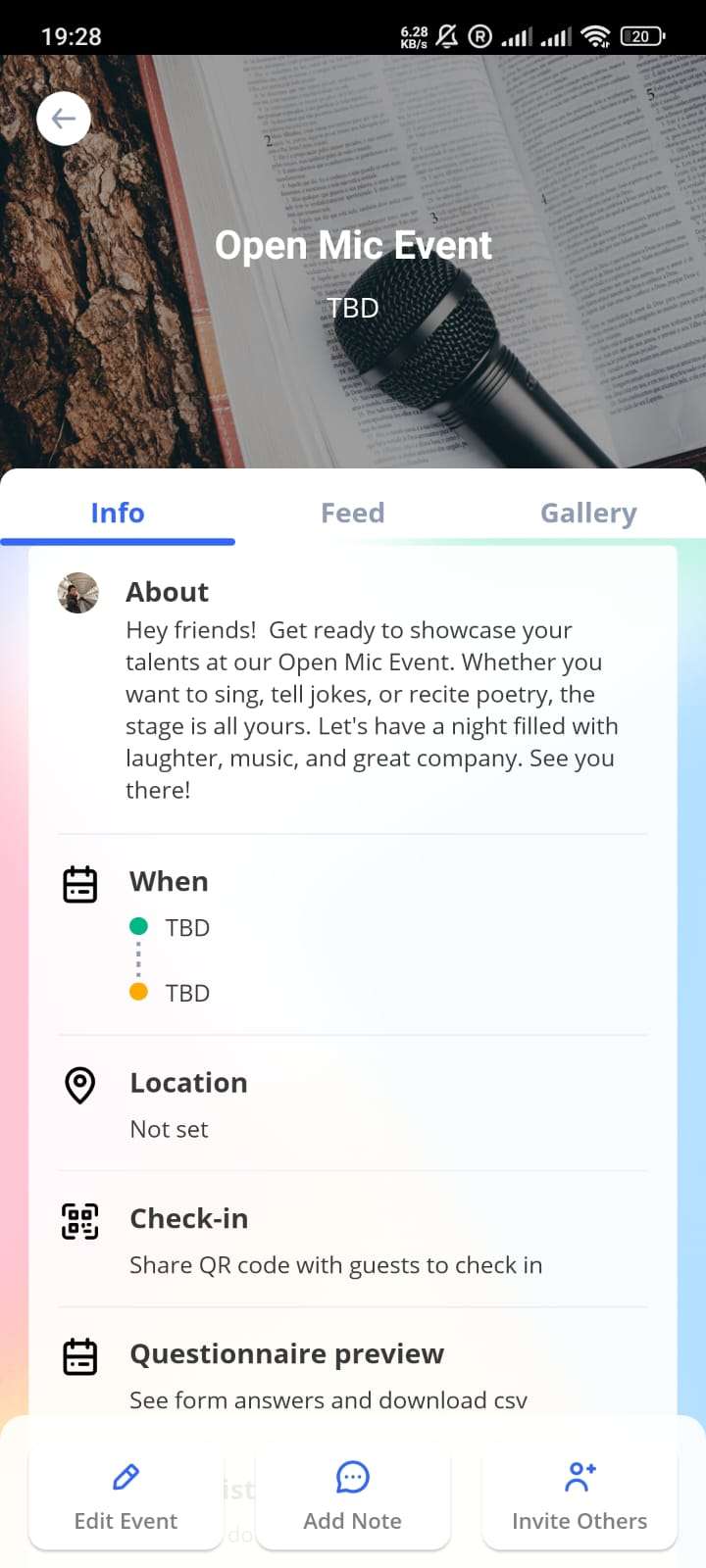
For Event Organizers:
- Open the app and navigate to your event. Open More Optionsand find the Enable Check-In setting.
- At the event. Open the QR code by going into the event and tap on the Check-in option.
- You can then check in users by letting the attendee scan the QR code or printing out the QR code.
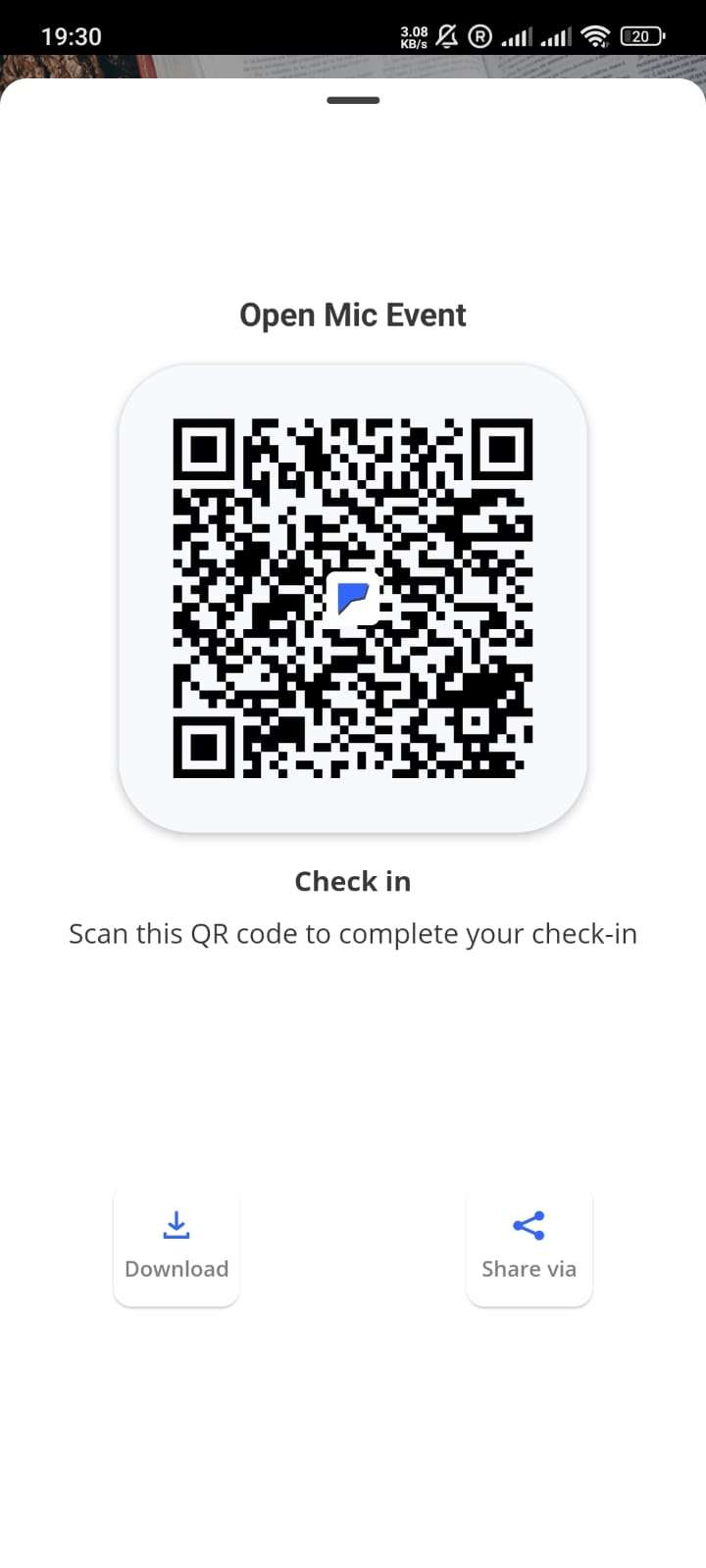
For Attendees:
- Scan the QR code and check in for the event.