AI description helper
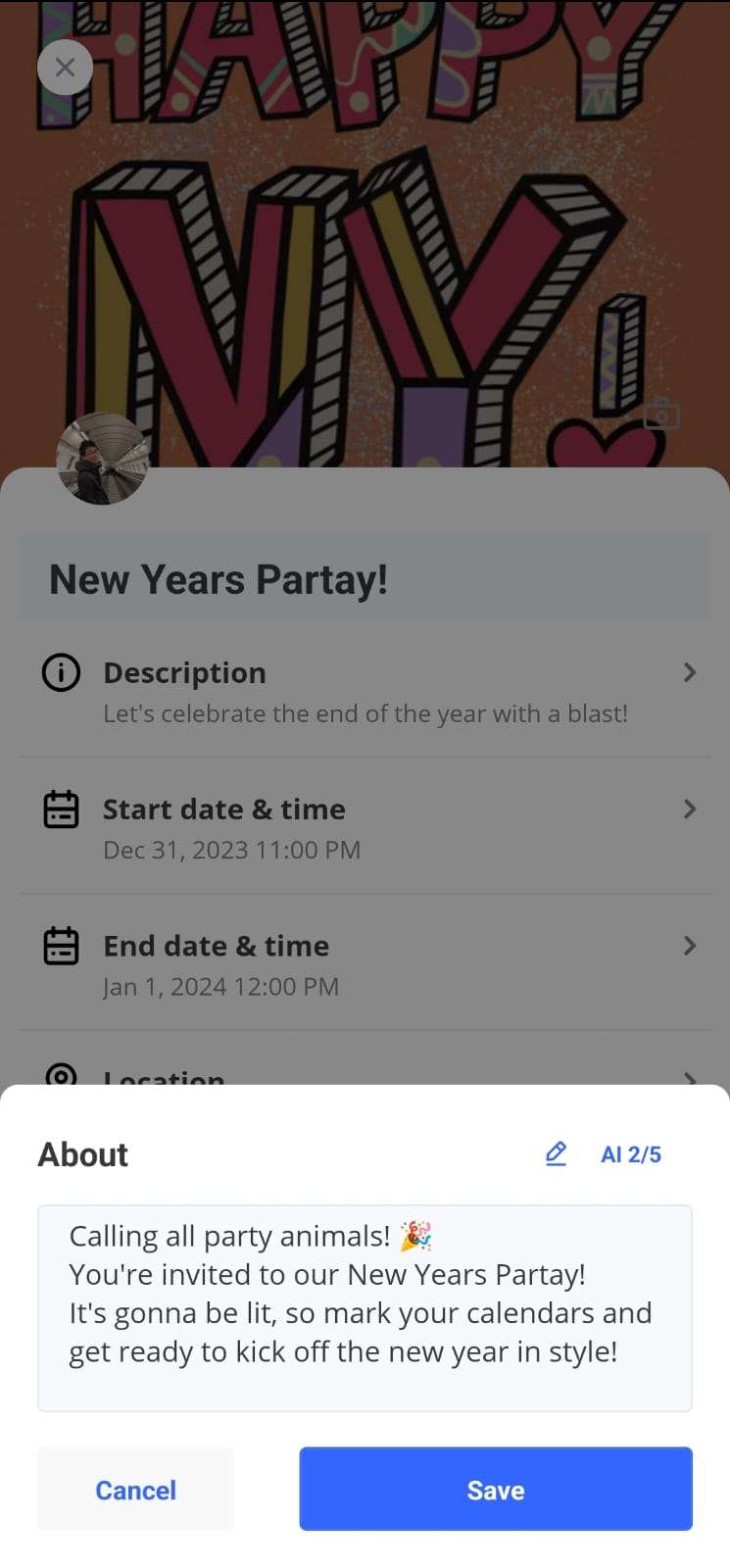
Unleash the power of AI to generate instant event descriptions. Whether you're planning to a concert, organize a birthday party, or a casual get-together, the AI Description Helper provides you with creative and engaging event descriptions in a snap.
No more staring at a blank screen. Save time and energy by using the AI Description Helper to kickstart your event planning process. Focus on the details that matter, while the AI takes care of the descriptive heavy lifting.
How to Use AI Description Helper:
- Open the app and navigate to the event creation or editing page.
- Open the description. Look for the AI icon.
- Let the AI work its magic and generate a description for your event.
- Tap on it again to cycle through the options
- Modify based on your requirement.
Polls
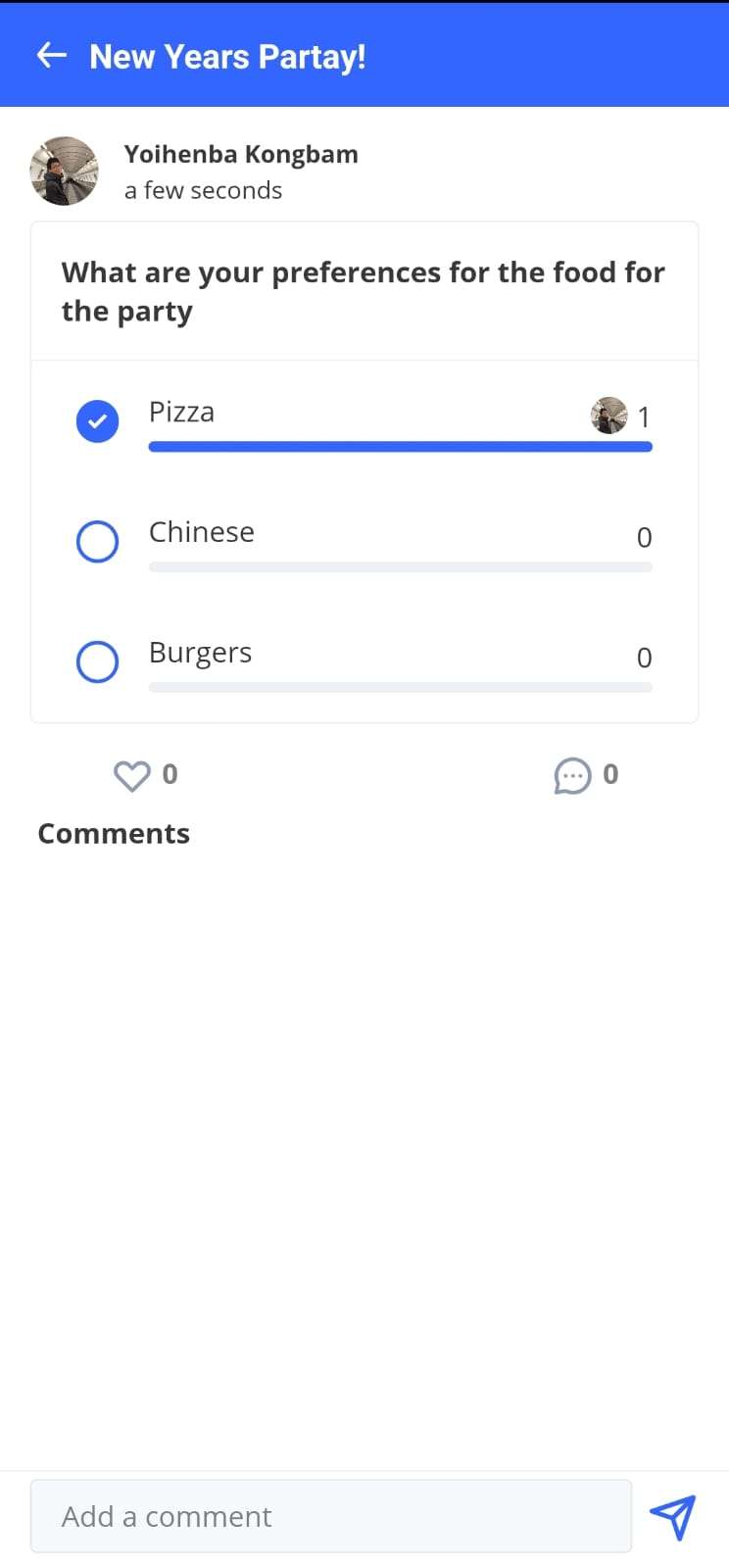
Empower your event community by creating polls to gather opinions, preferences, and feedback. Whether it's about event themes, activities, or food choices, let your audience have a say in shaping the experience.
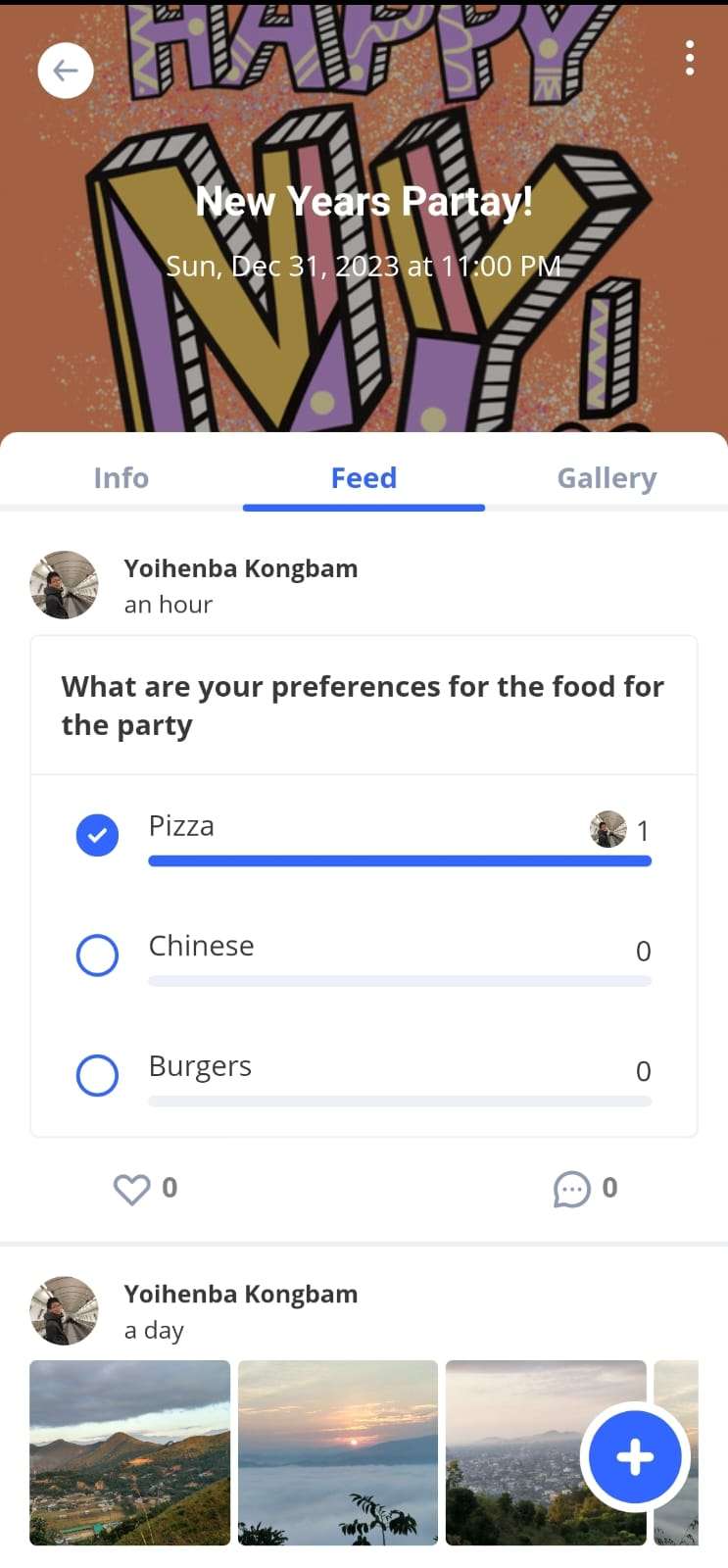
The Polls feature seamlessly integrates with the event/squad feed, allowing participants to spark discussions, gather feedback, and keep the event community engaged.
How to Create and Participate in Polls:
- Open the app and navigate to your event/squad.
- Click on the create post icon on the feed tab on the squad or event page
- Click on the poll icon below the text box.
- Create your poll.
- Post and gather answers!
Download App